1
Sign In
Use your username and password to log into the system
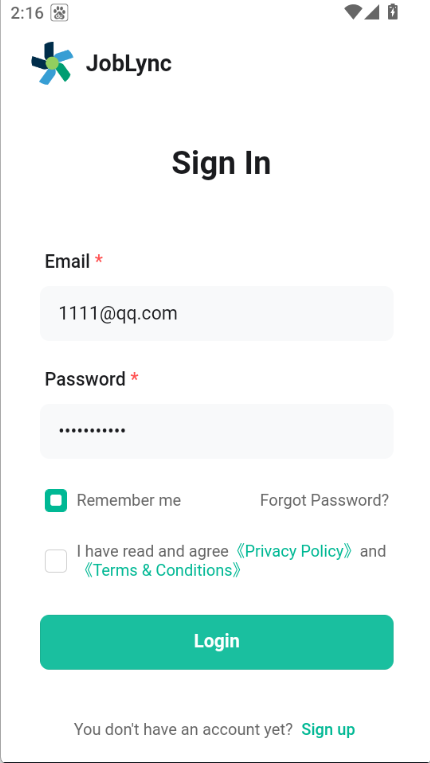
2
Access Profile
Click on the rightmost tab to enter "My Profile" page
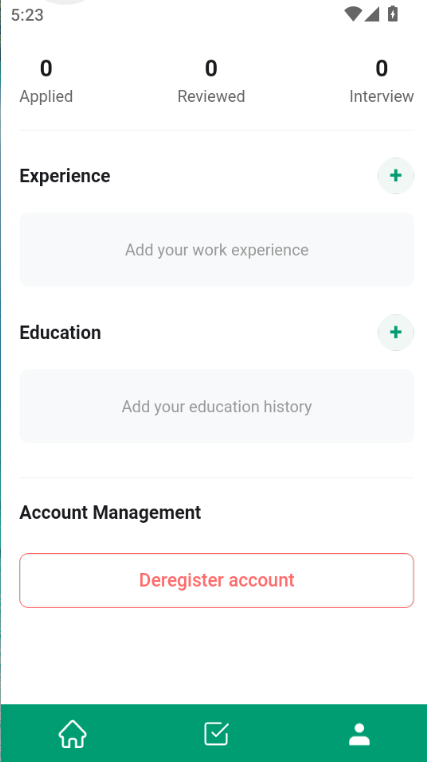
3
Scroll to Bottom
Find and click the "Deregister account" button
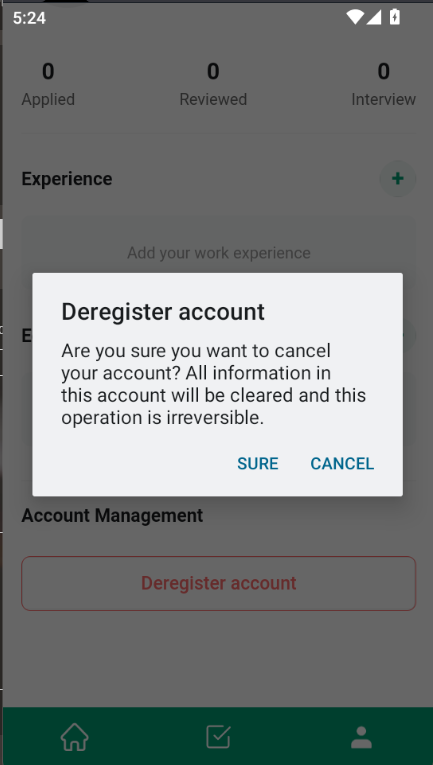
4
Confirm Deletion
Carefully read the account deletion notice and confirm the deletion
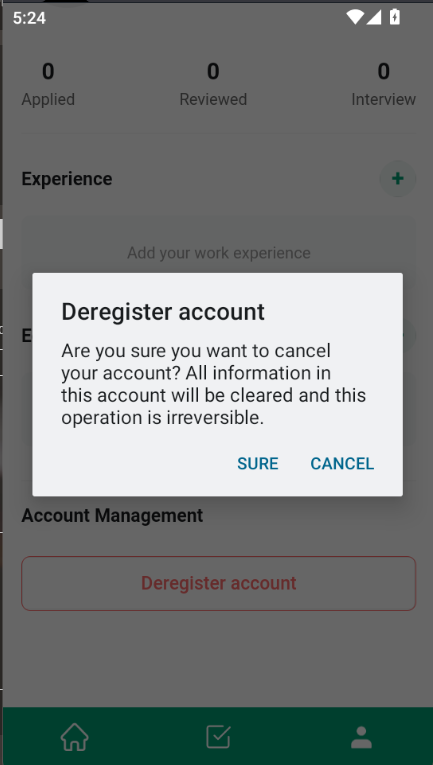
Important Notice:
• Account deletion cannot be undone. Please proceed with caution